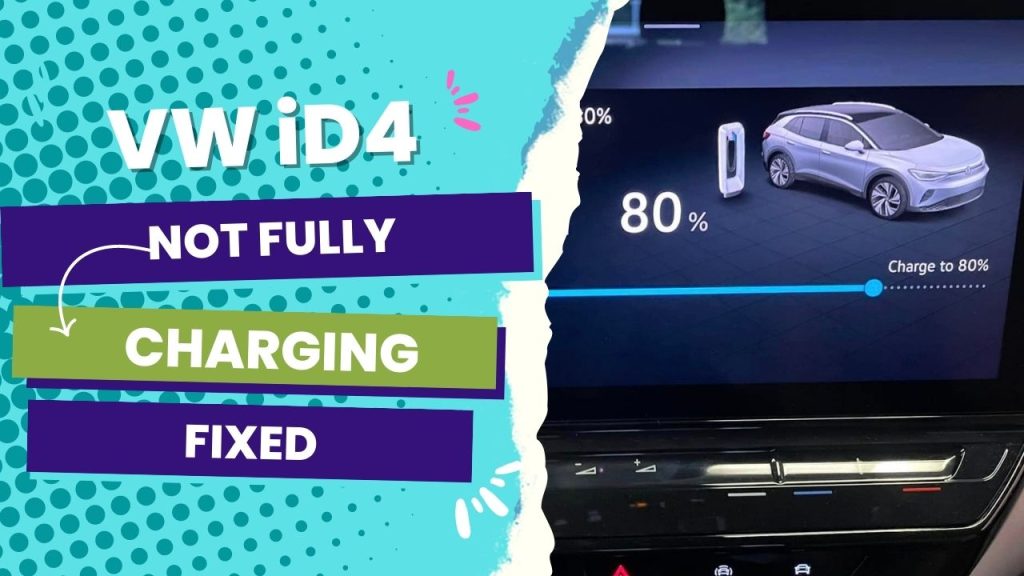When your iD4 does not charge completely, it is usually because you have set your charging limit in the settings to less than 100%, you have a terrible onboard charger, or your charger is overheating and shutting down. VW recommends that if your commute is short, then you should charge 80%.
Though charging your iD4 to 100 percent is not the best for your battery, your travel schedules may require complete charging all the time. If you travel long distances often, you may need to charge your iD4 to 100 all the time.
If your iD4 has not been fully charging, you need to check a few things and fix the problem. This blog post will tell you the most likely reasons why your iD4 isn’t fully charging and how to fix the problem.
You Can Skip To Sections Here
Why is your iD4 not fully charging?
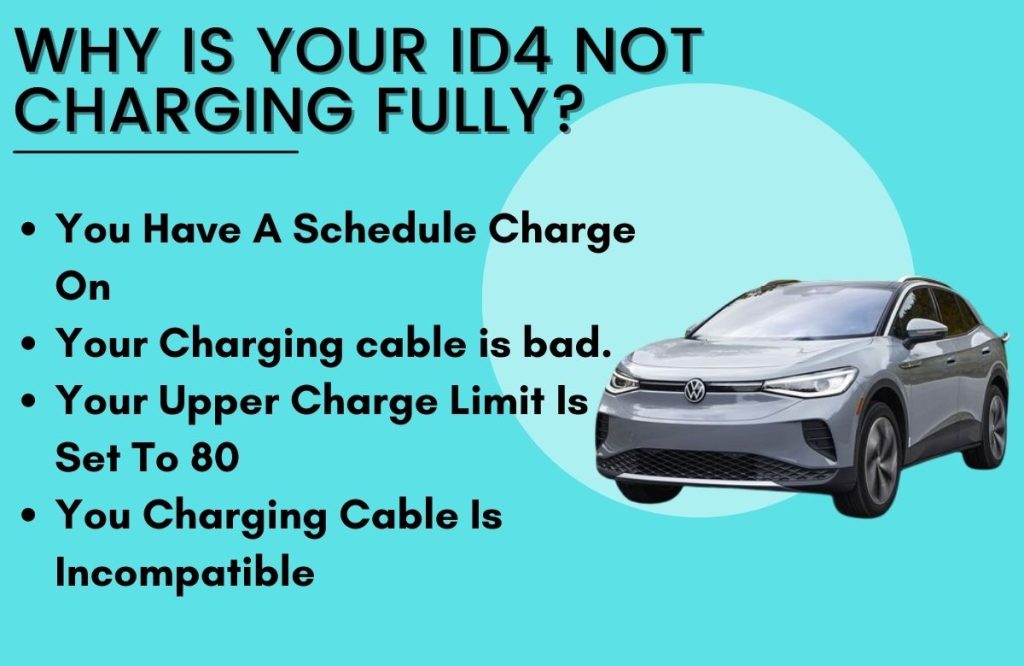
If your Volkswagen ID4 electric car is not charging to 100% capacity, there could be a few reasons. It could be due to the following reasons:
1. You Have A Schedule Charge On
Charging scheduling in iD4 has been less intuitive since it is not practical. However, the problem is improving with updates but has still not been completely solved. Nothing is more frustrating than getting to your car after scheduling it to charge and finding it has not been fully charged.
2. Your Charging cable is bad.
A damaged cable can cause your car not to charge fully since the charging cables are prone to abuse, such as being driven across with car wheels, being let out in the elements, and getting dropped on the floor often.
If the cable is terrible and you plug your car in to charge overnight, the battery will only be charging inconsistently and will not charge fully.
3. Your Upper Charge Limit Is Set To 80
If the charge limit is below 100, your battery will not charge past the limit.
4. You Charging Cable Is Incompatible
If your iD4 comes with a Level 1 charging cable, your battery will not charge on time. It can take as long as 50 hours to charge fully. Another thing is that using another electric car model’s charging cable to charge your iD4 can make your battery charge slowly.
So, it is essential to get a compatible cable.
How To Fix The iD4 Not Fully Charging Problem
If you own a Volkswagen iD4 and notice that it does not seem to charge as quickly as it should, it can be a frustrating problem. Fortunately, you can do a few things to try to fix it. Here are some of the best ways to fix the problem:
1. Set your charging schedule correctly.
Since scheduling your iD4 to charge at a particular time is not working as it should, there is a way you can go about it to make your car fully charged overnight.
- Go to your vehicle’s settings menu and choose the location pin via GPS.
- Add a name, e.g., Home.
- Choose the timer to set your schedule.
- Set your departure time and day.
- Check the box beside the time to activate it.
- Plug in the cable.
This setting will help the car calculate the schedule based on your departure time and charge when it is supposed to charge fully before you depart. If you fail to set the departure time, the car may not charge.
2. Use A Compatible Cable
If your iD4 comes with a Level 1 charging cable, it will take a long time before your battery is fully charged. The best solution is to use a Level 2 charging cable, which will charge fully overnight and be ready to get on the road.
Also, do not use the Nissan Leaf cable to charge the iD4. If you do, charging may be slow because of incompatibility. Get the best Level 2 fast-charging cable for your iD4—it only costs between $300 and $700.
Also, ensure a professional electrician installs the charger. Remember to ask the dealership you buy the cable from to recommend the best Level 2 charging cable.
3. Change the damaged cable.
If you have been dropping your charging cable, driving across it, or leaving it in the elements, your cable will be inconsistent when charging. You need to change the cable if it is not charging.
4. Change the charge limit to 100.
Usually, your battery has an 80% charge limit to protect it, but you can change it to charge 100%. The problem is that if you are not someone who always travels long distances, you may want to leave it at 80%.
Even if you travel long distances, never charge your battery to 100 if you want to prolong its lifespan of the battery. Your lower limit should be 20% in a warm climate and 40% when the temperature is below zero.
You can change the setting using the slider. Just slide it to 100%, and your battery will charge 100%.
ID4 Won’t Fast Charge
There are a few reasons why your iD4 will not fast charge. The reasons include a faulty cable, a lack of power at the port, or a faulty fast charger.
If there is no power at the port, your car will not charge. Check the light indicator to know if there is no light at the port. It should be either green, red, or white. If it is green, the charging is complete. If the green color is pulsing green, the charging is in progress.
Blinking A white light indicates charging in preparation, while a solid white means charging is not happening. A solid red light means there is no power at the house, your scheduled charging is not working, or the cable is poorly connected.
A faulty cable could also be why your fast charge is not working. Check the cable and change it if necessary. If the charger is faulty, you should fix or change it so that your fast charge can work again.
ID4 red light charging
A red light indicates no power, your charging schedule has not been triggered, or you have connected the charging cable poorly.
Conclusion
You can do a few things to correct your iD4 charging issues. The cable could be wrong; change it. If you set a schedule, it may not work because you did not set it properly. Set it correctly. Also, the factory usually sets the battery limit to 80, but you can change it to 100% if you travel long distances a lot.