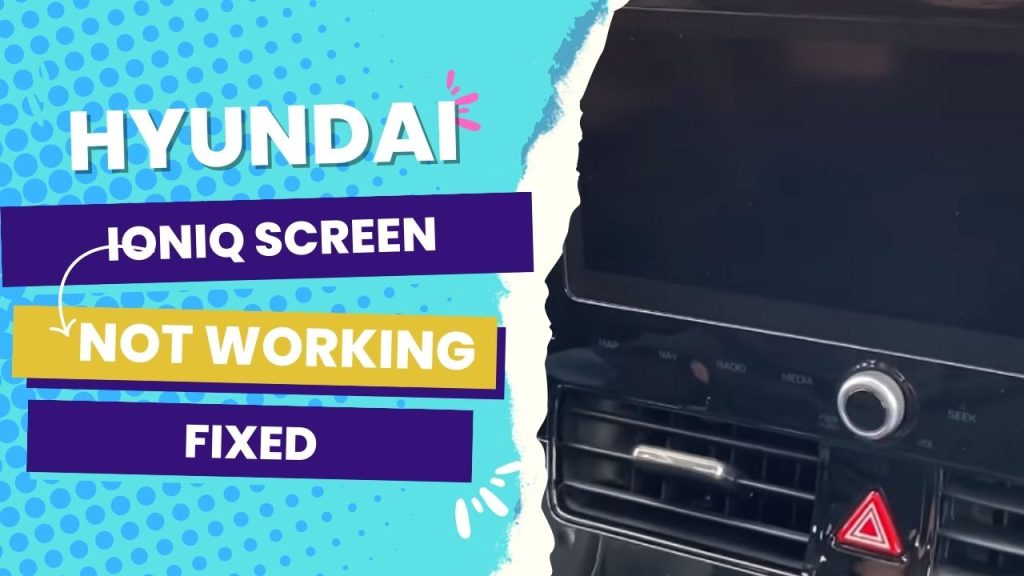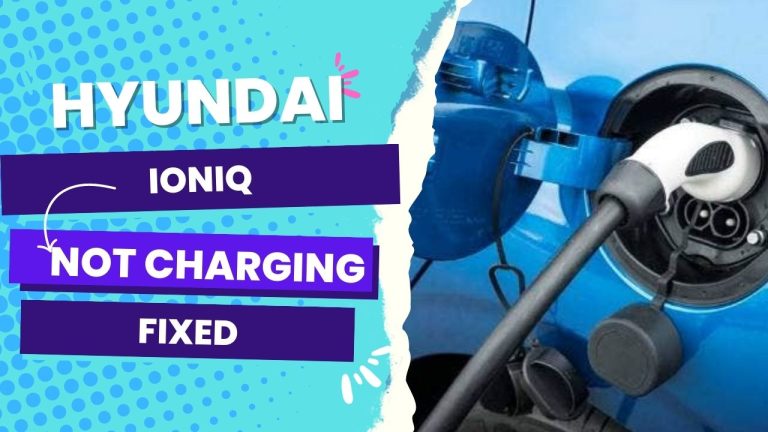If the infotainment screen on your Hyundai Ioniq vehicle is blank, unresponsive, or frozen, the most common cause is a glitch in the display system, an issue with the power supply, debris on the touchscreen, or a random bug in the software.
What works most of the time to fix this issue includes the following:
- Remove and reinsert the fuse.
- Reset the display system.
- Disconnecting the 12V battery for a few minutes and replugging it
You could have started the car, and the radio would play, but you could not see anything on the infotainment screen.
It is a common tech-related problem that multiple Ioniq owners complain about. Still, the silver lining of the whole situation is that you can solve it without involving your dealership.
Sometimes, an attempt as simple as parking the car and restarting it an hour later can solve everything.
But you won’t always get this lucky.
So it’s better to face the problem head-on, diagnose the cause of the screen not working, and then fix it.
From the abundance of my experience with fixing basic Ioniq tech-related issues, I have created this guide to help you solve the no-visual issue on your PHEV screen.
You Can Skip To Sections Here
Causes of the Hyundai Ioniq screen not working
It is tricky to place a finger on the actual culprit when your Ioniq screen stops working properly, as there could be more than one reason for that.
Unresponsiveness of the touch screen is, in fact, one of the most common cases in cars with screen displays. And in many situations, it stems from a power supply problem.
But it could be more technical. For instance, a bug in the operating system of the screen can make the touch screen get stuck and not respond to prompts anymore.
If the touch screen of your Hyundai Ioniq turns on and off for no apparent reason, it may also be a sign that you’re a victim of a short circuit.
So the best approach to solving the issue would be to attempt all the effective fixes that have proven to work.
… from the basics to the tall order fixes.
- Dead battery: If the screen on your Hyundai Ioniq is not working, the first thing you should check is the battery. Check that it is fully charged and working properly, as a dead battery can prevent the screen from working.
- Loose connections: Loose connections between the screen and the vehicle’s electrical system are another common problem. Inspect these connections to ensure they are tight and secure, as a loose connection can cause the screen to malfunction.
- Software glitches: A software bug can occasionally cause the screen to stop working. In this case, update the software or reset the system to see if that resolves the issue.
- Damaged screen: If you notice physical damage to the screen, such as cracks or scratches, it will most likely need to be replaced. A damaged screen can cause the system to malfunction.
- Wiring problems: Finally, inspect the wiring between the screen and the vehicle’s electrical system for any damage or faults. If the wiring is damaged, the screen may not function properly.
5 Fixes for the Hyundai Ioniq’s Screen Not Working
Restart your car
You’d be surprised how often restarting the car is the simple solution when the Ioniq screen refuses to work. Here’s the catch:
Your car display and infotainment system work pretty much like your smartphone devices. When there is an overlap of features, it can cause interference in performance, and rebooting your phone usually solves the issue, right?
The same thing could pan out for your Hyundai Ioniq as well.
When you notice that the touch screen is not working, consider restarting the car and seeing if there are any changes.
Meanwhile, this won’t sound solid if you are in an emergency and need to move out (of course, you need the NAV display).
Also, I like to think of this attempt as an ephemeral solution. So I recommend applying the rest of the fixes if the non-visual problem persists.
Check for clogs on the touchscreen.
If the touchscreen is unresponsive to prompts, it could be because dirt and dust have clogged up the touchscreen. So again, this is a basic solution to consider before doing the technical fixes.
Wipe the touch screen with a soft cloth or a cotton swab. You should consider this step, especially if your Ioniq is old or second-hand.
Reset the display system.
The Hyundai Ioniq features a handy reset button that restores your infotainment system to its factory settings.
This is a basic solution worth trying since it helps to automatically eliminate any issue that may have caused the display system not to work properly.
The only concern with the fix is that you may lose some preset configurations on your infotainment system, such as some preferences you have to configure again after resetting the display system.
If the cause of the no-visual on your Ioniq is not due to a glitch in the display system, then this approach won’t solve the issue.
It means you have to look into other possible solutions.
Check for faulty accessories.
If resetting the display system does not solve the issue, inspect the speakers, microphones, screensavers, and other accessories that may be causing issues with your Hyundai Ioniq’s touch screen not working.
Any issue with these components can directly affect the infotainment system, which will take a toll on the display’s performance.
Check for faulty wiring.
Another common issue that affects the Hyundai Ioniq touchscreen is bad wiring or cable connections to the display system.
It would be best if you considered inspecting poor-quality cables first. Faulty cables should be replaced, and then you can see if the screen works properly.
Re-insert the fuses.
This could be the one-stop solution to a malfunctioning touch screen on your Hyundai Ioniq, especially when a glitch or bug in the software causes the issue.
Unplug and reinsert the fuses and see if anything changes. Also, check if there is a defect in those fuses because we may be looking at a replacement that requires the attention of a specialized mechanic.
Still a wild goose chase?
If you have tried all of the above and can still not solve your Hyundai Ioniq’s screen malfunction, it is time to consider disconnecting the 12V battery as a resetting method.
This approach works for any Hyundai Ioniq year model from 2012 to 2022 with a blank screen while hearing audio output.
So, pop the hood using the release handle and locate the battery to take the terminal off.
It doesn’t matter which terminal you take—negative or positive. You take one of the terminals off, hold it out for a few seconds, and then put it back.
This does reset the entire system, just like you’d do to your phone (even though it’s quite difficult to take out a smartphone’s battery these days), but it’s the same process.
Disconnecting a battery terminal automatically resets the entire system, which makes it a one-size-fits-all solution to most electrical bugs or glitches you may encounter with your Hyundai Ioniq.
Again, whatever you have set up previously for your preferences will be erased after this attempt. So you’ll have to configure all that again.
Conclusion
The infotainment system on the Hyundai Ioniq is accessed via a touch screen. But when this screen ceases to work properly, it can become a nuisance.
The good news is that there are no-brainer solutions to this problem, including charging the PHEV battery, pressing and holding the power knob for 10 seconds, and even disconnecting and re-plugging the 12V battery.
Let me know in the comments which of the above tips worked for you.