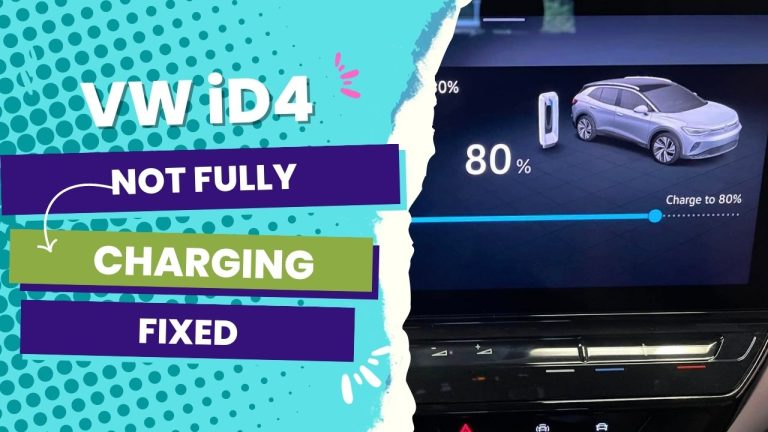It’s inconvenient when your electric vehicle won’t charge, especially when you’re ready to go. There are a few potential solutions you can try if your VW iD4 is not charging. To begin, ensure that the charging port is clean and free of debris. If that doesn’t work, look for any damage to the charging cable and charger. Bring it to a Volkswagen dealership for an inspection if all else fails.
I’ve seen my fair share of charging issues as an EV enthusiast with over ten years of experience. During that time, I spent a lot of time researching and trying out different ways to help people get back on the road. My knowledge and interest in electric vehicles have given me the skills I need to fix charging problems.
In this guide, I’ll walk you through the process of diagnosing and fixing the problem step by step. We’ll go over everything from simple at-home fixes to more involved repairs. By the end of this guide, you’ll know exactly what’s causing your iD4 to not charge and what you can do about it.
You Can Skip To Sections Here
Why is Your VW iD4 not charging?
There are a few reasons why your iD4 is not charging. Sometimes, a simple mistake can cause the car batteries not to charge. Here are some of the reasons why iD4 is not charging:
- You configured a charge location.
- The charging cable is faulty.
- Electrical problems.
- Issues with the charging station
- Software issues.
- Incompatible charger.
- faulty fast charger.
1. You Configured A Charge Location
The iD4 software needs some serious upgrades, as it is currently causing problems when you configure your charge location. Once you set a location, the charging schedule will be delayed, especially if you do not set a departure.
If you want to set a charging schedule or charge location, you need to set your departure correctly for the charging to start at the appropriate time. So, clean the charge location you set, plug in the charger, and start charging immediately.
If you want to schedule a charge, make sure to set the departure. Upon departure, your car will calculate and start charging at the right time.
2. Your charging cable is faulty.
One of the things to check when the iD4 is not charging is the charging cable. If your charging schedule has been cleared and your vehicle is still not charging, the charging cable may have gone bad, causing the vehicle to not charge.
When the cable is faulty, it gives you different problems, from not charging fully to not charging at all. Though the cables are made of thick and tough plastic, they can become faulty because of repeated abuse, such as dropping them or driving across them.
You can check the cable for damage by unplugging both ends of the cable to avoid an electrical shock. Check the cable thoroughly for cracks, damage, or breaks in the line. The ends plugging into the car and the wall should also be checked, as they can also be damaged by plugging and pulling.
If the cable is damaged, you will need to buy another cable. But make sure to buy a compatible cable. You can buy the Level 2 240V cable, which charges your car much faster.
When you get the new cable, disconnect the old one and plug in the new one. Try charging again. Ensure the cable is charging properly. Now, avoid abusing the cable in any way to prevent charging problems in the future.
3. Electrical problems
If you plug your car in to charge overnight and there is a power outage, your car will not charge. The power may be out when you are fast asleep, and you may not realize it. If this is the case, you can fast charge your car to provide you with enough range for your journey.
4. Issues With The Charging Station
The charging station may be temporarily out of service or malfunctioning. What you should do is check the charging station status to see if it is not malfunctioning or out of service. Here is what you should check:
- A solid green light indicates that the charging is complete.
- A flashing green light means that the timer control for charging is activated.
- A pulsing green light indicates that charging is in progress.
- A solid white light means no charging at all.
- Blinking white light means charging is preparing.
- A solid red light means there is no power or that the power is faulty.
What should you do? Try another charging station close to you. If the problem persists, you should contact the Volkswagen customer service department for help.
5. Software Issues
Software problems can be another reason your iD4 is not charging. If there is an update to the software and yours is not up to date, you may want to update it. Ensure your car’s software is up to date because the latest update is targeted at fixing some problems.
When your software is up to date, you can start your car and see if the charging problem is resolved. Usually, software updates should fix most of your issues.
6. Your Charger Is Not Compatible
Sometimes, people use the charger of another EV car model to charge the iD4 for reasons known to them. While another EV model’s charger may work for some people, it does not always work effectively.
If you are using another model’s charger, it may not be compatible. So, ensure to get a compatible charger, preferably a Level 2—240V charger.
7. Faulty fast charger
Once you purchase your iD4, you are entitled to three years of free fast charging. But fast charging may be problematic at times and can be the reason your car is not charging.
When you get to any Electrify America Fast Charging Station, you will need to follow the proper procedures to charge your car.
- Open the app and plug in the charger.
- Choose the charger location in the app.
- Choose the charger at the station.
- If you have two cables available on the app, choose the correct one.
- Swipe to start charging.
Unfortunately, you need to have service on your phone to connect the app. Without service on your phone, fast charging is not possible.
How To Charge ID 4 At Home
Charging your iD4 at home provides you the convenience of charging overnight. If you want to charge your iD4 at home, you need to have an EV charging station and a 220–240-volt electric outlet installed in your home. You can contact an electrician to help you install it.
You will have to buy smart home charging equipment and have it installed. Once you have your charging station installed, you can plug in your iD4 charging station cable, preferably a Level 2 (240V) cable. The charging should commence immediately after you plug in the charging cable.
Conclusion
The Volkswagen iD4 has a lot of unresolved issues. If your iD4 is not charging, you should check to ensure there is electricity. Also, you should check the cable for any damage and clear the configured charge location.
If you have tried everything without success, you may want to contact Volkswagen customer support to help you out.