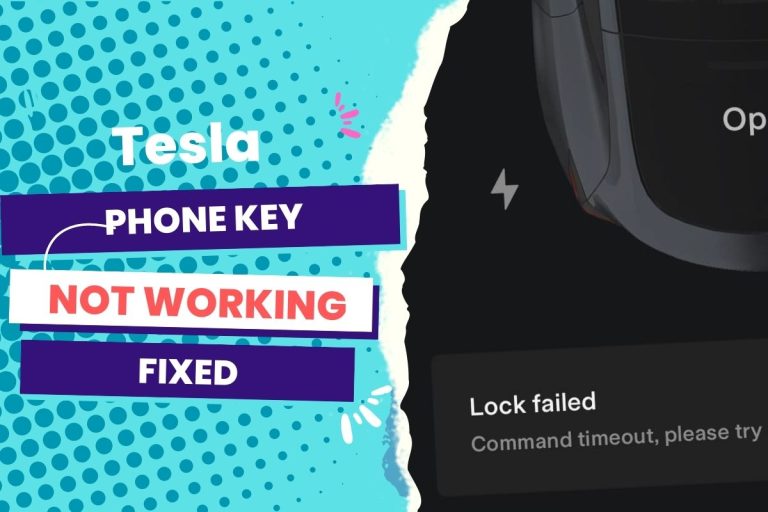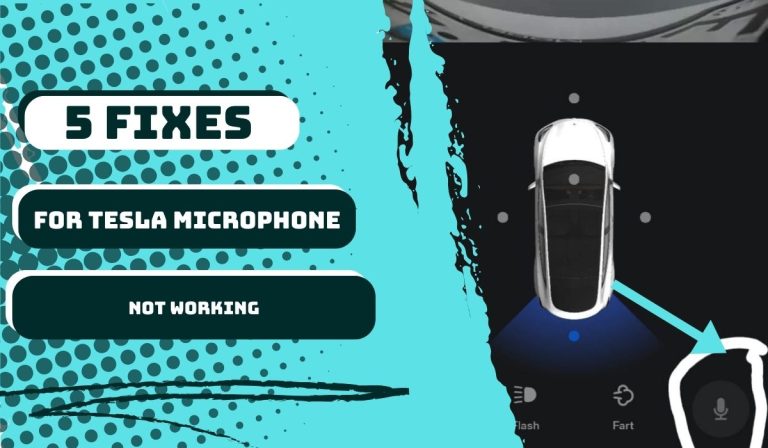A firmware malfunction is the most common cause of the error message “Climate Keeper is unavailable due to system malfunction.” and the most effective way to resolve it is to update your firmware to the most recent version.
With Climate Keeper, you can keep the cabin at the same temperature for a long time. It helps to maintain the cabin at a reasonable temperature if you’re only making a quick trip to the supermarket. The climate-keeper feature maintains your car’s interior temperature at 35% humidity. You can turn it on by pressing the A/C button, or it can turn on automatically if the temperature inside your car goes above 72 degrees. If you don’t want the climate keeper to start, you can turn it off.
However, there are times when the climate controller has an issue. Usually, it is based on system issues. In this article, we promise to make every effort to resolve the issue.
You Can Skip To Sections Here
Let’s start with the causes.
Outdated Firmware Needs To Be Updated
The error message “Climate Keeper is unavailable because of a system error,” is usually caused by a problem with the firmware. If you have a T model or an S model, you should check when the previous update was. If Tesla’s firmware isn’t the most recent version, try to update it before you restart. This should correct the error.
Problem With Temperature and Humidity Sensors
The heat pump might have a known issue if you can’t use your climate controller. As a result, Tesla’s temperature control with heat is no longer functional. This appears to be related to faulty humidity and temperature sensors, which are required for the heating system to function properly and are known to Tesla service centers but need to be repaired more aggressively.
It is usually dangerous to drive in cold weather if the windshield defroster no longer works and the Tesla car does not have working heat.
This problem seems limited to the Model 3 from 2020–2021, which has a heat pump and needs these sensors to operate correctly. The error message “Climate Keeper is Unavailable Due to a System Fault” is displayed on the climate screen.
How To Reboot Your Tesla’s Climate Keeper?
You can try these few easy steps.
- First, Deactivate the climate control system.
- Unlock the trunk.
- Restart the vehicle
- Remove the top panel from within the trunk; it is the one that has the cap for the windshield wiper fluid.
- Open the passenger side of the back door and use a 10mm socket wrench to detach the 12V Battery connector from the post.
- If you want to avoid digging them out later, tighten all the seatbelts in the back seats.
- Lift the chairs by sliding your hand under them to loosen the clamps holding them down.
- Take off the wire harness’s foam cover.
- Unplug and remove the wire harness. The significant contractors will start to make noise at this point.
Other Ways To Reseat Your Climate Keeper
First and foremost, unplug everything from the USB port on your Tesla. Even though we don’t know why this works, it is a common problem and should be the first thing you do to fix a Tesla Climate Control reboot.
Next, while your phone is rebooting, disconnect the Bluetooth connection. It’s worth doing this step because a faulty contact can occasionally disrupt software and cause connection issues.
You can reset your trip computers (Controls > Trips > Reset) to ensure that your Climate Control starts up again, especially if you have been recording a lot of trip data over time. While you’re about it, deleting a few saved destinations from memory (Navigate->Swipe right to delete a location) can also be helpful.
Tesla Mobile Service typically handles this kind of reboot; however, if you live far from a service location and the mobile technology is not accessible, you can utilize this technique on your own. But you must do so with caution.
Get in touch with a Tesla service facility for more information or to book a service appointment if basic troubleshooting is unsuccessful. There might be problems with the hardware or software that only Tesla can fix.
You can also try calling Tesla Roadside Assistance at 0800-005-431 if the hard reset doesn’t work to fix the problem. They might also be able to access the car and fix it manually.
Once the vehicle is parked and “goes to sleep,” the primary sign appears. The app can turn on the temperature control and seat heaters only once. It can be told to turn on the climate control system, change the temperature, or turn on the seat heaters.
The climate control automatically switches off after roughly 30 to 40 seconds, and the app displays the off state. This is important because you might miss the sign if you close the app and think the climate control is working. If you use the app to turn on the climate control again, you’ll get the following error: “Climate Keeper Unavailable Due To A System Fault.”
The touchscreen’s bottom offers access to the climate controls. When the Auto setting is on and the cabin temperature changes, the system automatically adjusts the heating, air conditioning, air distribution, and fan speed to keep the cabin at the desired temperature.
Soon after the car is parked, the climate control panel shows the message “Climate Keeper Unavailable Due to System Fault.” The error message appears even though the airflow and heating are working correctly. After driving a few hundred yards, the message goes away and does not reappear until the car is parked again. This is once again hidden unless the climate screen is used frequently, and it does not appear to impact how well the system works significantly.
What happens when the Tesla Climate Keeper (Control) has been fixed?
You’ll see that the AC system, in this instance, contained zero refrigerant. One of the AC lines will have a poor seal, allowing the refrigerant to flow out. Most of the time, it takes a skilled Tesla technician 4 hours to figure out what’s wrong, fix it, and then turn the system back on.
Once the system is fixed, you will have several options for controlling the climate, including turning it on and off. Additionally, it might not turn off after a short while, and for the first time in your memory, you might be able to see the airflow arrows change to “blue” while the temperature was set to “low,” showing that the AC was “on.”
Climate Keeper (Control) Operating Tips
Now that you’ve seen the solution, it is apt that you know how to operate the Climate Keeper.
- The climate control system automatically shuts off after two hours or when the battery level falls to 20% when you use the mobile app to switch it on. Charge the car and reactivate your climate control choice through the mobile app to cool or heat the cabin for longer.
- Lower the fan speed manually if the climate control system is too loud. The air conditioning compressor cools not only the interior but also the battery. As a result, even if you shut off the air conditioning, the compressor may still start up during hot weather.
- You might hear the Model X whining or water running even when it is not used. These noises are normal and happen when the cooling systems inside the car turn on to help with things like keeping the low-voltage battery in good shape and controlling the temperature of the high-voltage battery.
- Close all windows and check that the external grille next to the windshield is devoid of ice, snow, needles, and other debris to guarantee that the climate control system functions effectively. It is typical for the windscreen to somewhat fog when you first switch on the air conditioning in extremely humid circumstances.
- When the Model X is parked, it’s typical for a small water pool to develop underneath. The dehumidifying procedure generates extra water, which is emptied underground. The fan may activate to vent the cabin while the car is parked in hot weather to lower the temperature. This only happens if the battery is charged more than 20%.
- Decide where the front cabin’s airflow will occur (windshield, face-level, or foot-level vents). Choose from one or more vents.
- Touch to change the rear cabin’s climate settings. The temperature for the rear cabin is preserved if the Auto is turned on and a passenger is found (see Adjusting the Front and Rear Vents). Rear and front cabins should be set to the same temperature by turning on Sync.
- To change the driver’s seat heaters, touch the driver’s side seat icon. The seat has three levels, ranging from 3 (the highest) to 1. (the lowest).
Most of the time, when you get the error message “Climate Keeper is unavailable because of a system error,” it’s because of a problem with the firmware.