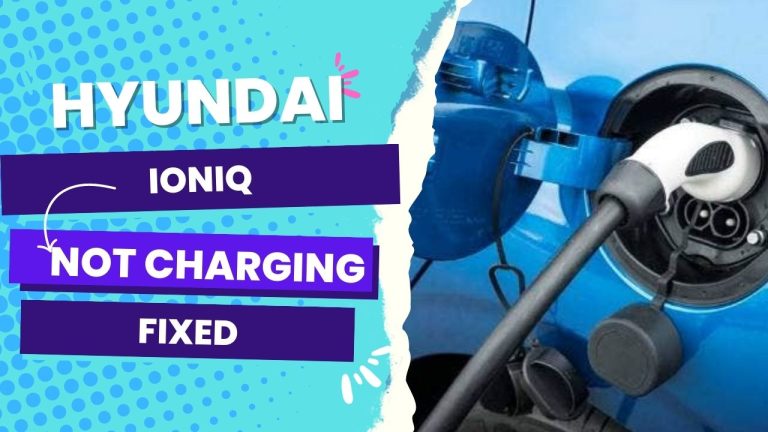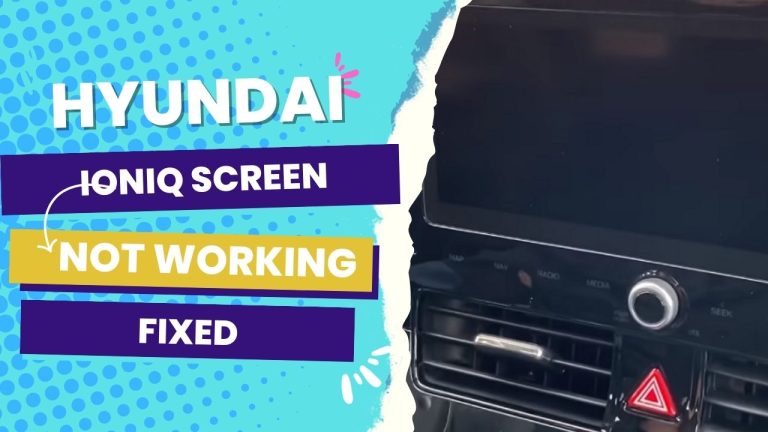Most of the time, the Hyundai IONIQ Android Auto won’t work because of a cable problem or a software bug. This problem is often solved by using a different USB cable or clearing the cache and storage for the Android Auto App in settings.
As sleek as the Hyundai Ioniq vehicle is, it is a bit of a disappointment that owners complain of some common problems by a large margin, one of which includes their Android Auto ceasing to work, thereby denying access to services relating to the vehicle’s audio system.
After combing through hundreds of threads on this problem, I have put together, from the abundance of my experience and additional researched Hyundai owner’s guide materials, a list of the best solutions you can consider when your Android Auto refuses to work.
Here:
You Can Skip To Sections Here
6 Solutions for Hyundai Ioniq Android Auto Not Working
You can try several things to get Android Auto to work with your Ioniq vehicle. Some solutions are more technical than others. So it is usually ideal to start with the basic no-brainers and then consider other fixes if the former doesn’t work.
In this section, we will look at how to fix the Hyundai Ioniq Android Auto, not working issues by:
- Restarting your Phone
- Using a compatible USB cord
- Clearing cache and storage for the Android Auto App
- Checking your smartphone’s compatibility
- Resetting the infotainment system
- fixing possible Bluetooth interference.
1. Restart your Phone.
The first thing you can try when Android Auto doesn’t work with your Hyundai Ioniq is to restart your smartphone. This can solve any possible glitch with the feature on your Phone.
Alternatively, consider rebooting the device and temporarily turning your car off.
Now turn the car on and check if Android Auto works appropriately afterward.
This is not always a guaranteed solution, but it is worth a shot if the problem stems from a slight software glitch.
2. Change the USB cable and inspect the port.
A bad or incompatible USB cable is a common cause of Android Auto not working in many Hyundai Ioniqs. I recommend you use a USB cable under three feet in length.
It would be best if you also inspected the USB port on your Hyundai Ioniq for possible defects. You could try plugging your phone straight into the USB port in your car to see if it charges properly. If it doesn’t, then you know where the problem is.
Your vehicle’s owner’s manual also specifies the type of USB port compatible with Android Auto on your particular model of Ioniq.
3. Clear storage for the Android Auto app in the settings
Sometimes, Android Auto will connect for you and start working correctly after you clean all the app files.
What does this mean?
There could be an issue with the app’s connection configuration, especially if there are multiple storage files.
So consider clearing all the saved data in the Android Auto app while your Phone is disconnected from your car, and then start again.
While doing this, ensure your vehicle is shut off, and the USB cable is unplugged.
Now, go to Settings > Apps & Notifications (or “Apps” in Android 12 versions) > Clear Data to clear the data. See all X apps under Android Auto > Storage & cache.
P.S.: Erasing the cache won’t eliminate any of your Android Auto preferences.
4. Turn off Bluetooth.
You may not have noticed, but if your Bluetooth is on, it may prevent Android Auto from working correctly in your Ioniq. So, check if there is any Bluetooth connection on your Phone and disable it. Then, connect the USB data cable and observe the result.
5. Is your smartphone compatible?
Another essential thing to look at when fixing the Hyundai Ioniq’s Android Auto that isn’t working is your Phone’s compatibility with that feature.
If all the above fixes do not bring luck, then check your smartphone’s specifications to confirm if it is listed as a compatible device.
For instance, your Phone could have an issue if the Android version is below 11.0. There are exceptions because the Samsung Galaxy S8 with version 9 works well with the Android Auto feature on Ioniqs.
6. Update the Android Auto app.
New updates to the vehicle’s software may be needed for Android Auto to function with complete stability. So it is worth ensuring that your Hyundai Ioniq has installed the latest Android Auto app version.
To ensure this, navigate to Settings > About Phone> System Updates. Download and install any available update or the latest version from the Google Play Store.
7. Reset the infotainment system.
Bugs and errors could be why you are experiencing issues with Android Auto in your Ioniq. It means there is a software glitch in the infotainment system, and you can solve this by doing a simple reset.
I recommend you look into your owner’s manual before the reset because this action can clear up some settings necessary for the infotainment system to function optimally.
If you are uncomfortable with it, you can consult the dealer.
Final thought
The Android Auto app offers many benefits for using the infotainment system of your Ioniq.
When you face problems with this feature, consider app updates, replacing the USB, or any other techniques discussed above.
However, I can bet that the problem you are having with your Android Auto not working is related to the cable you use.
Of course, there are other possible causes, as seen in the above article, but incompatible cables are usually the culprit due to their sensitivity.
I recommend you consider Anker-brand cables. In my experience, they work very well with Android Auto.
If that doesn’t work, then you can take it to the dealership and have the issue addressed.
After all, Hyundai Ioniqs always fix themselves when you pull into the dealer parking lot. 🙃
bizarre but true.