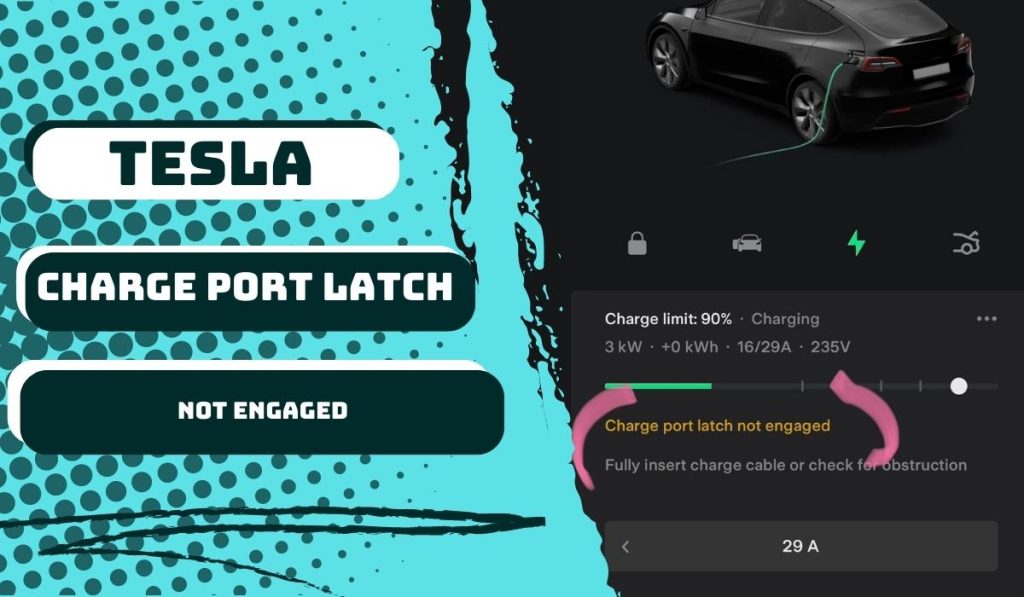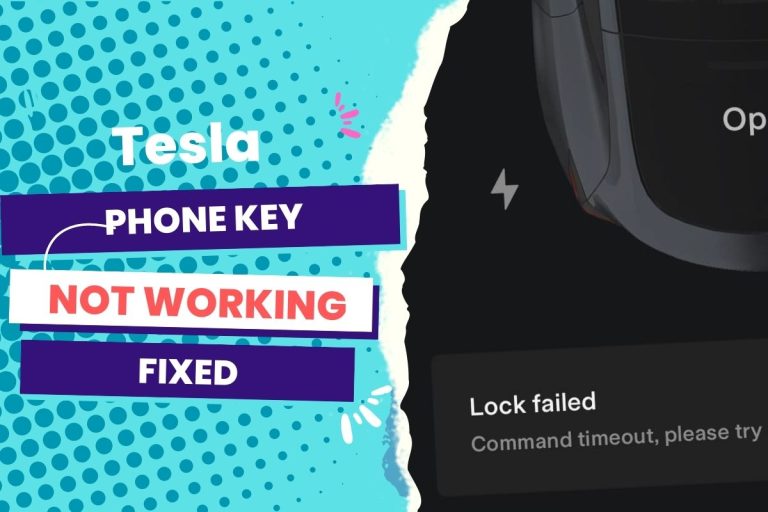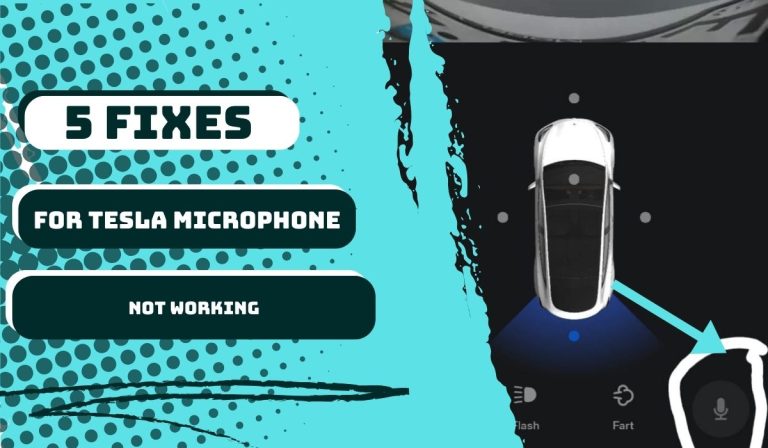The “charge port latch not engaged” error on your Tesla is due to a recent software change preventing the charge port latch from freezing closed inside the port on some models. Once the charger head is warm, the latch will automatically engage, and you may see a warning in the app. However, you can still manually invoke charging by scrolling down in the app.
This error can also be caused by either a faulty or jammed latch mechanism, a software glitch, or a physical obstruction on the charging port. To resolve this issue, check for and remove any obstructions present on the charge port. Additionally, consider resetting your Tesla’s computer to clear any latch mechanism-related errors, and if needed, replace the latch mechanism to ensure proper functioning.
The manual outlines that in freezing climates, make sure there is no ice. And if the plug is locking, but the error still appears, it might be a software problem.
This article will clear all your doubts about the “charge port latch not engaged” error message on your Tesla car.
You Can Skip To Sections Here
Tesla “charge port latch not engaged” error: 5 causes & fixes.
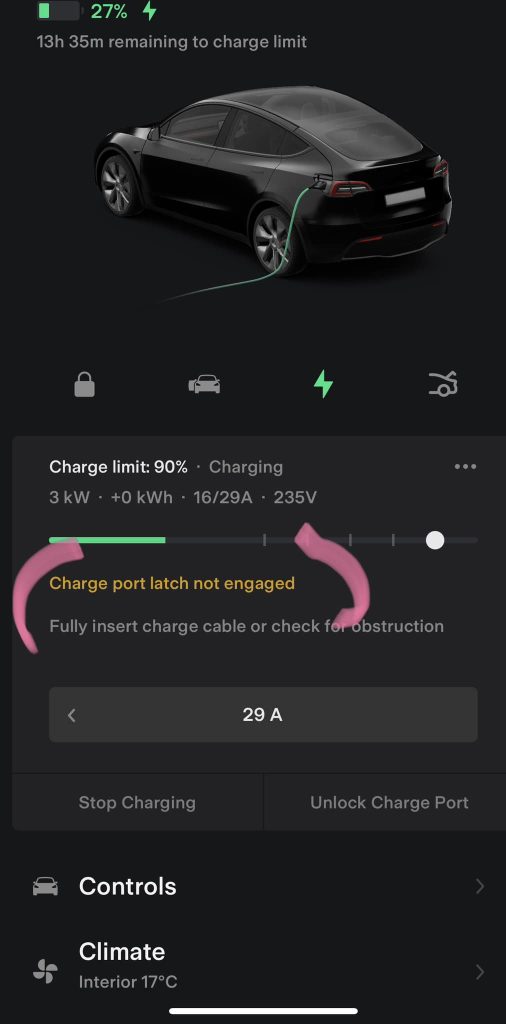
The first time I personally experienced this issue was in my wife’s 2019 M3 SR+. As an expert in EV troubleshooting and mechanics, I’m familiar with solving this issue as I receive a lot at the workshop.
You could get the error message in the app once the weather has gotten colder.
You may be surprised to eventually find out that there’s no actual problem with the charge latch itself. You might have wondered if this is the expected behavior: the car dies in colder weather to prevent the charging cable from getting stuck.
Of course, the notification on the app makes it seem like the latch is broken or needs to be defrosted; even while charging may still appear normal when it’s going.
I have attempted fixing charging-related issues across various Tesla models enough to know that when you get the “charge port latch not engaged” error message (even though charging seems okay), it could be stemming from any of the following five factors:
- The mechanism of the latch is jammed
- Your Tesla is experiencing an “anti-freezing” protocol
- A bug when the scheduled charging is active
- A bug in the software
- The Tesla Charging port needs a reset
Any of the above causes could be the culprit for your situation. Here’s how:
1. Mechanism for the latch is jammed
Before considering the technical factors, consider that your charger lock may be dirty and stuck. Hence, the error message for the charge port latch.
So, before trying anything, consider cleaning and try again.
At one time in the workshop, cleaning with hot water from the tea kettle (not boiling) helped fix a customer’s Model Y that had this issue.
Also, check your port and the charging plugs for a broken pin dead-front.
The error message often comes up because the port doesn’t sit well, caused by a broken pin.
This NHTSA bulletin from Tesla contains more information, including pictures of what it looks like.
In most mobile service workshops, what they do to solve charge port latch issues is first to change the plate behind the charge port (under warranty).
But if you’re sure it’s not due to damaged charging pins or dirt around the port, there are other possibilities.
2. Anti-freezing protocol
The error message “charge port latch not engaged” on your Tesla may come on even when the charging process runs smoothly.
This may be part of the car’s anti-freezing protocol to keep the plug from being frozen in the charging port or the latch being frozen in the locked position.
When the temperature is cold enough, the Tesla stops locking the chargers in. It’s how the EV manufacturer solved the issue with the lock freezing and people’s chargers getting stuck.
In other words, nothing to worry about as long as things are working out as they should. This could happen, especially when on scheduled charging.
You may describe it as a bug issue, but others consider it an excellent feature to prevent the port from locking without charging.
Looking at Tesla owner manual on this matter quotes:
“In cold ambient temperatures below 41° F (5° C), the charge port (if equipped with early generation charge port hardware) remains unlocked whenever the vehicle is not charging.“
3. A bug when the scheduled charging is active
The “charge port latch not engaged” error on your Tesla may have nothing to do with the charging malfunction. It could be due to a bug when the scheduled charging feature is active.
If scheduled charging is enabled, the port will only latch when charging begins.
This functionality became new as Tesla introduced a newer update. But on many forums, it is regarded as a bug with the scheduled charging active.
So your Tesla will likely say, “Charge port latch not engaged” when the charger is plugged in, but charging is scheduled for later.
This happens to keep it unlocked from the car and will only lock once charging begins.
So what can you do if this is the situation? You’d have to see it as more of a notification than an error. But I consider it an error, as seen in all non-charging states.
4. A bug in the software
Another possible reason behind the error message is that there’s a bug in the software that has nothing to do with your Tesla’s charging functionality.
For example, the problem could be app-related. In this case, a new update can fix it.
Meanwhile, you can still charge smoothly if the issue is due to an app bug.
5. How do you reset the charging port on a Tesla?
If you’re having issues with the charging port on your Tesla, there are a few steps you can take to try to reset it:
- First, ensure the charging cable is fully plugged into the charging port on your Tesla and the power source.
- Next, try pressing the button on the charging cable handle to release the connector from the charging port, then firmly reseat the connector into the port.
- If the above steps don’t work, try resetting the charging port by pressing and holding both the two scroll wheels on the steering wheel of your Tesla until the touchscreen turns off and the Tesla logo appears. This will reset the car’s systems, including the charging port.
- Finally, if none of the above steps work, you may need to schedule a service appointment with Tesla to inspect and repair the charging port.
Remember that the steps to reset the charging port may vary slightly depending on the model and year of your Tesla, so it’s a good idea to refer to your vehicle’s owner’s manual for specific instructions.
What to do if the Tesla charge port won’t open?
If your Tesla charge port won’t open, here are some steps you can take:
- First, make sure your Tesla is unlocked and in Park mode.
- Try pressing the charge port button on your Tesla’s charging cable handle multiple times to see if that will trigger the charge port to open.
- If the charging port still doesn’t open, try resetting the charging port by pressing and holding both the two scroll wheels on the steering wheel of your Tesla until the touchscreen turns off and the Tesla logo appears.
- If the above steps don’t work, manually open the charge port by inserting a small, flat object (such as a credit card) into the gap between the charge port door and the car’s body. Gently pry the door open and then try to insert the charging cable.
Does the Tesla charging port close on its own?
Yes, the Tesla charging port will close when the cable is removed. The charge port door will also close automatically if the vehicle is locked or after some time has elapsed with the cable disconnected.
Final thoughts
The “charge port latch not engaged” error message on Tesla can be due to several reasons, many of which may not be directly a result of malfunctioning charging issues.
In nine out of ten scenarios, there’s nothing wrong with the charging port latch engagement. Instead, it’s often something wrong with the App or the cold weather behavior of the vehicle.
According to Tesla, the “charge port latch not engaged” alert is usually specific to external charging equipment and power sources. It does not typically indicate an issue with your vehicle that you can resolve by scheduling a service.
So, ensure the charging cable is fully inserted during charging and check for possible obstruction around any charge port inlet.
If none of these fixes work, you should drive your Tesla to a service center for a professional check.