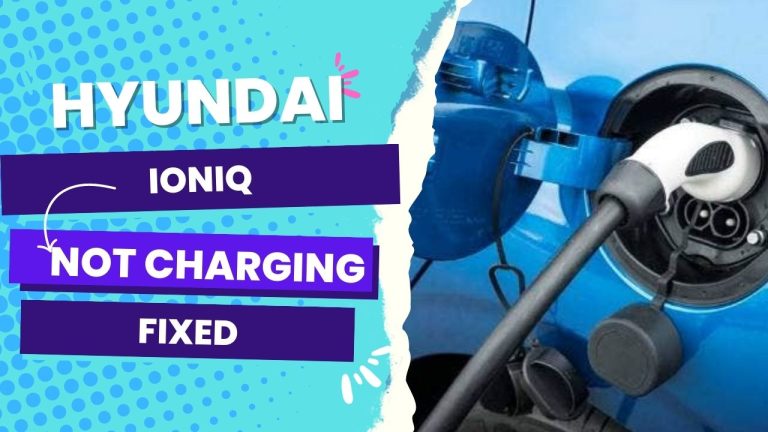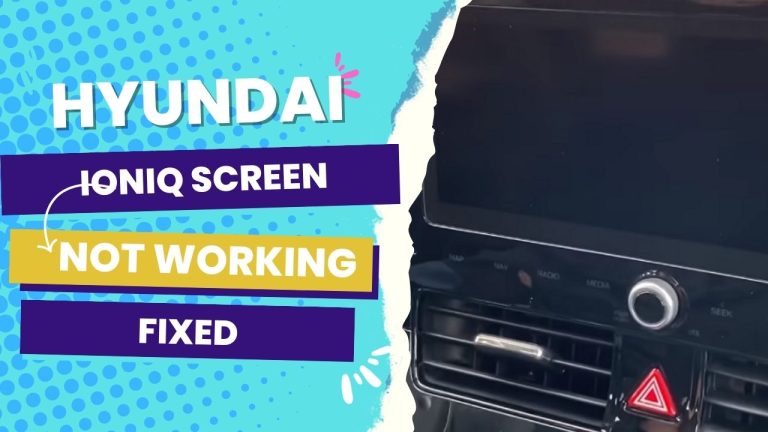The most common reason your Hyundai Ioniq won’t let go of the charger handle is that it needs to be unlocked. To unplug the charger, use your key fob or phone to unlock the car. Sometimes, your charger won’t unplug when your 12 volts are flat or when there is a battery discharge or electric wire failure. In this case, you must pull the cable out of the hood to disconnect the charging connector.
Like most other EVs, the Hyundai Ioniq uses the door lock system to hold the handle when you charge. This is a good thing because it prevents a random person from disconnecting your car from charging while you are distracted.
But if you find yourself in a situation where your Hyundai Ioniq is attached to a wall-mounted charger, and the handle won’t unplug, no matter how hard you try, don’t worry. I’ve put together a guide to show you, in detail, the simple ways to unplug the charging connector from your Hyundai EV under different conditions.
Knowing why your Hyundai Ioniq won’t unplug is important so you can apply the appropriate solution. Let’s go over that now.
You Can Skip To Sections Here
Why the Hyundai Ioniq Won’t Unplug—explained.
As you already know, releasing the cable is an electrical process (controlled by the onboard computer) and a mechanical process (controlled by the button on the handle).
So, check the charging indicator lights first if you’re charging your Hyundai Ioniq at home and the cable won’t release. If the green light is on, it means charging is in progress. If the green light is off, charging is complete. A blinking green light means a scheduled charge time is programmed, but the EV is not currently charging. A red light during the blinking sequence means there is a charging malfunction.
If your Ioniq is still charging, that explains why the cable won’t release. To solve the problem, stop charging the cable. Simply select “unlock doors” on the key fob, and then you have 15 seconds to remove the cable. You can find more details about this process in the next section.
Solutions for a Hyundai Ioniq that won’t unplug
I mentioned earlier that the single most common fix for when the Hyundai Ioniq won’t unplug is to unlock the EV with the key fob.
But there are other solutions, mainly to suit different scenarios, such as a flat 12-volt battery.
We’ll look at all the possible solutions here.
1. Unlock your Hyundai Ioniq
Before you can physically remove the charging cable, your vehicle must be unlocked. So, when your Hyundai Ioniq doesn’t unplug, try unlocking it first. You can use your key fob or smartphone to unlock your EV.
This will give you 15 minutes to remove the charging connector, after which you need to press it again to remove the cable.
2. Manual override
If your 12V battery is dead, you won’t be able to unlock your car with a key fob because the 12V battery powers auxiliary items like unlocking your vehicle. In this situation, access the mechanical key at the manual release in the trunk.
The release cable for the Hyundai Ioniq 5 is located on the right-hand side wall of the trunk, but it’s generally located in the center under the trunk floor. Look for a rectangular switch that functions for the manual release of the charging cable. Turn it to “unlock” and lift it off.
You will find a colored pull handle. Pull it to release the charging cable from the port manually.
PS: Be careful not to mess with the orange hose under the hood, as it connects to the lithium-ion battery and can cause serious mechanical problems.
The location of the loop can vary depending on the EV. For example, Tesla EV chargers can be unplugged manually by grabbing a loop hidden in the truck at a location specified in the manual.
If you’re having trouble locating the manual release cable, check your Ioniq owner’s manual for advice.
3. Contact the charging station owner.
If you unlocked the vehicle and the cable did not unplug and aren’t comfortable with the manual override, consider contacting the EV charging provider at the public charging station.
You can contact them via the toll-free customer service number that is usually provided there.
You will make headway in the situation once you inform the charging company of a problem with their equipment since it won’t unplug from your car even after all your efforts.
How do I reset my Hyundai Ioniq Electric?
To reset your Hyundai Ioniq electric, press the “12-volt battery reset switch” and start your EV within 15 seconds.
Hyundai Ioniq EVs have a “12-volt Battery Reset switch” positioned at the right side of the steering wheel. This switch is located near the open fuel door switch. When you press it, you reconnect to the 12V battery.
Wrapping up
Charging electric vehicles like the Hyundai Ioniq comes with challenges. Eggs and omelets
But you don’t have to panic when it involves difficulty unplugging the charging connector from the vehicle.
In the above article, we have seen how you can unplug the charging cable from your Hyundai Ioniq EV by
- Unlocking the car
- Checking scheduled charging settings
- Releasing the cable manually
You may have heard some complaints about the charging process for the Hyundai Ioniq, but don’t let that discourage you from considering this EV your next vehicle. The Ioniq offers a great design and a reasonable price compared to its driving range. It’s an excellent choice for those new to EVs.