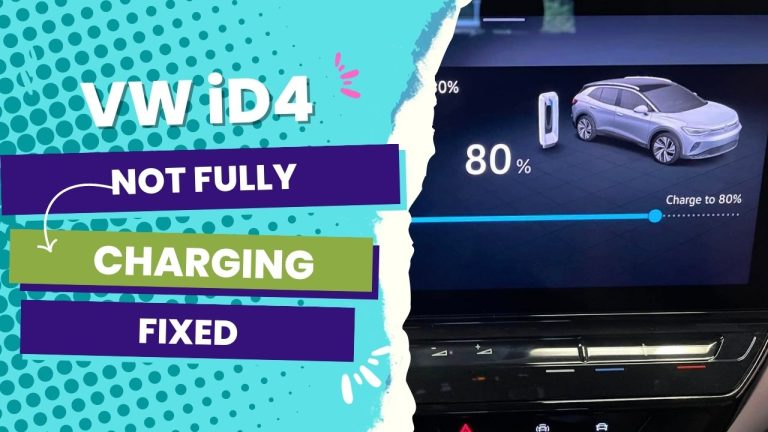You can do a few things when charging your iD4 and the charger gets stuck. Tap Stop on the screen of your iD4 computer to unplug the charger or press unlock on the key fob twice to unplug the charger.
The inability to unplug the iD4 charger could be due to software issues, settings, or a lack of sufficient energy on your part. It can be aggravating when your iD4 charger becomes jammed.
If you have tried everything you know, but the charger is still not unplugging, you can get the solution you need. This article will explain step-by-step methods to open your charger without hassle. Read on for the answers.
You Can Skip To Sections Here
Why won’t iD4 unplug?
When you plug your iD4 charger into the car to charge it, it gets locked inside the port and may be difficult to pull out for random people. You cannot pull it out by forcing it out. It would be best if you unlocked the charger to pull it out.
How To Unplug A Stuck iD4 Charger
There are a few ways to unplug the stuck iD4 charger. Here is how to open your stuck iD4 charger:
It would be best to allow your iD4 to finish charging before unplugging it. However, you may wish to cease charging because you are running late for your destination.
While charging, the pulse green light will be on, and you cannot unplug the charger because the plug will not be released. If you want to stop charging, enter your car and, on the information screen of the vehicle, select the charging icon in the upper left and click Stop now.
The charging will stop for 10 seconds before it resumes. Before the 10 seconds elapse, you must go to the cord and depress the button on top of the plug to unplug it. If not cleared within 10 seconds, then the charging will resume. So, you have to open it before those 10 seconds.
2. Use the key fob remote
If you cannot unplug the charger by abruptly charging it, you can try unlocking the car with your key fob. The solid white light will illuminate when you press the unlock button on your key fob twice or thrice. The light indicated the vehicle was no longer charging.
Within 10 seconds, you must depress the button on top of the plug and pull out the charger. If you fail to pull out the charger within 10 seconds, charging will resume, and you will have to press the unlock button again or wait for it to complete charging before pulling out the charger.
If that does not work, try the next solution.
3. Unplug The Charger Manually
If charging cannot be stopped by selecting the charging icon on your car information screen, tapping Stop now does not unlock your charge port, and double-clicking on unlock on the key fob remote also fails to open the charge port. It would be best to go to your rear cargo area, where you will find a perforated piece.
On the right side of the cargo, look for the plastic piece. Pull back on the plastic part and see a yellow cable (the mechanical release for the charge port).
You must stand behind your iD4 and pull directly back on the yellow mechanical release. Once you do, you can go to the charger and unplug it. This works for DC fast chargers, home chargers, or any other charger.
This manual unplugging method is the fastest way to unplug a stuck charger. However, make sure the mechanical release is yellow. If it is not yellow, do not pull it, as you can cause another problem. It must be yellow.
4. Leave iD4 To Charge Fully
Usually, it would be best if you let your iD4 charge overnight. If you install a fast charger in your home to charge your iD4, the best way to set it up is to assess the car overnight. Before you wake up, the vehicle will have completed charging.
You can pull out the charger easily when the car is fully charged. Most charging issues occur because owners try to speed up the charging process. After all, they have to leave urgently. If you do not always want to encounter the problem of the charger getting stuck, try to allow the charging process to complete.
5. Call Tech Support
If you have tried everything and nothing seems to work, you have to call Electrify America tech support to help you out. Once you call tech support, they will tell you what to do. If not, they will be there to help you unplug your charger.
How To Prevent An iD4 Charger From Becoming Difficult To Unplug
When charging the iD4, ensure the charging cable, especially the level 3 (DC fast charger), is not pulled tight or maneuvered such that the connection to your car requires force. If it is forced, the connector end of the cable can become wedged inside your car’s charge port.
When the cable connector is wedged inside the car’s charging port, it will require additional effort to disconnect or unplug it. So, it is essential to ensure that you plug the cable into the charging port without forcing it.
If the charging cable reaches the charging port quickly, unplugging the charger will not be difficult.
Also, you may not want to charge your iD4 in freezing weather. If it is freezing outside, it may cause the charger to get stuck because it will freeze into the charging port. It is best to charge at home in your garage when the weather is freezing.
Conclusion
Charging your iD4 should not be difficult, but while the iD4 has software issues that can cause pain, some iD4 owner practices can also cause many problems. If you usually force the charger into your car’s charging port, pulling it out can become problematic.
If your iD4 charger gets stuck, press the unlock button two or three times on your key fob remote, and within 10 seconds, you can easily unplug the charger. If that fails, try the manual way of opening the charger. Better still, call tech support.