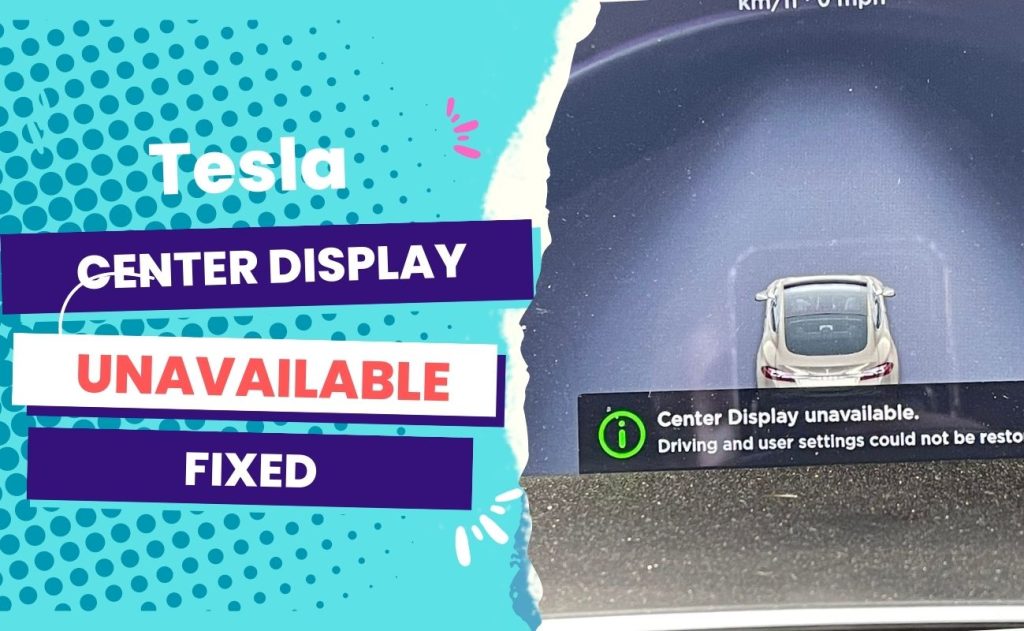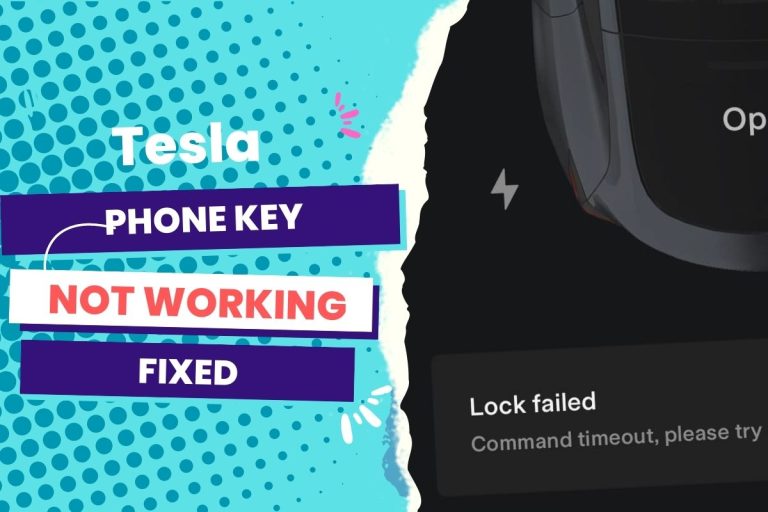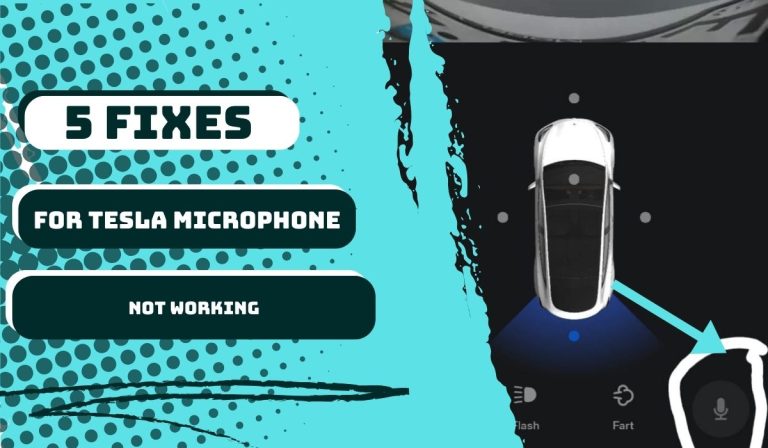The most common cause of the “Center display unavailable” error message on your Tesla is a malfunctioning display unit. However, in some cases, it could be the result of software bugs introduced by an update. In many cases, users have had to restart the Tesla, which usually resolves the problem.
If you see a “Center display unavailable” message on your Tesla’s screen that won’t go away, you might be concerned about why this message appears, even if everything appears to be fine.
So before we even try anything, consider resetting the center display by pressing and holding both scroll wheels on either side of the steering wheel for 10 seconds until the main screen starts to reboot.
Meanwhile, another potential cause of a malfunctioning center display is a blown fuse. So, a simple reset may not fix the problem.
You Can Skip To Sections Here
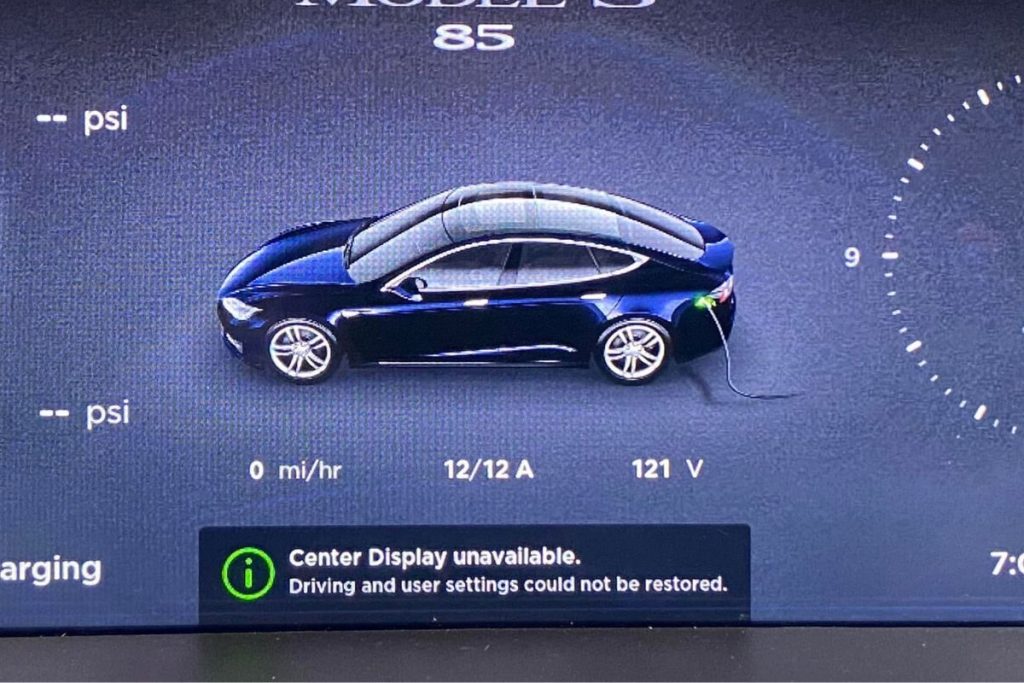
I’ve been able to gather a few of the reports’ most common potential causes for the “Center Display Unavailable” message on Tesla, along with effective troubleshooting attempts that work, after combing through dozens of reports by Tesla owners on this issue and then documenting my personal experience with technicians who put me through solving this issue on my Model Y via the Tesla support platform.
So if you are currently facing this issue with your Tesla, here are the first few places you should give a hard look at:
- A faulty MCU (media control unit)
- The eMMC memory chip could be damaged.
- Hard Drive is too full, thus goes blank
- You’ve got a blown fuse box.
- A bug in the firmware (the over-the-air update will be required)
A faulty MCU (media control unit)
All the menus you see on the center display of your Tesla, as well as all the videos shown onscreen, rely on the media control unit to operate as expected.
This piece of hardware, when damaged, can be the reason why you get the “center display unavailable” error message.
The solution
If this is diagnosed as the culprit, then you have to get the MCU repaired. While it can be done DIY, I would recommend you contact Tesla customer service to dispatch a technician to your location.
The eMMC memory chip could be damaged.
If the center display went blank and unresponsive, then it could be due to a damaged eMMC memory chip. In Tesla cars, this small unit in the center display stores all the data for display, so it has to be replaced when faulty.
The solution
Again, you will need to contact Tesla customer service to have a replacement eMMC memory chip installed so that the center display problem can be resolved.
Hard Drive is too full, thus goes blank
Another common reason why you experience center display issues on your Tesla is that the hard drive for Tesla Sentry Mode has become too full and then crashed, causing the center display to go blank or give the error message.
The solution
Since this hard drive has a short lifespan, it could fill up and your screen goes blank. This is why Tesla recommends you erase old footage when it gets too full.
If this is diagnosed to be the problem, then a repair is required. You can request a technician to take care of this.
You’ve got a blown fuse box.
Tesla has built its center display with advanced safety features such that when a fuse blows, the center display does not work to prevent electric shocks or fires.
So one of the possible causes of this error message is that the electrical panel with several fuses has blown. And the primary cause of this is a surge in electricity.
The Solution
If the cause of the “center display unavailable” error can be traced to a blown fuse box, it means there’s a need for replacement. It should even be routine to have your fuse replaced once in a while due to possible wear. So you can have a technician come and get this out of the way.
A bug in the firmware
When you are experiencing issues with your car’s display center, it may be that there are bugs in the firmware. These software glitches could range from blank screens to crashes.
To fix the errors in the software and get your center display working properly again, you need to contact Tesla’s customer service. Usually, they’ll send an update that can fix the bug in the firmware once the update is installed.
So when that blank screen comes on, you don’t necessarily have to take the entire center stack apart before fixing it.
The best decision is to reach out to the help center to see what’s going on.
Why is your Tesla screen not coming on?
Another popular Tesla screen-related problem is when it refuses to come on or seems unresponsive. If you are experiencing this with your Tesla, it’s time to reboot it before you power cycle the vehicle. To do this, follow these steps:
Step 1: Shift into park mode.
Step 2: Navigate to “Controls” on the touchscreen, and then click on “Safety.”
Step 3: Under the safety option, you tap “Power Off.”
Step 4: For the next 120 seconds, don’t touch the screen, open the doors, or even interact with the car. Once the time lapses, you can press the brake pedal or open the door to wake the vehicle (the Tesla) and then confirm that the screen is working normally.
The Tesla screen won’t reboot.
If the screen won’t reboot and keeps giving the message “center display unavailable,” it means the problem has to do with the touch screen unit itself.
In this case, you have no choice but to contact your dealer because they will have access to software updates that will resolve the issue.
Oftentimes, the unit will still need to be repaired internally or replaced with a new original or aftermarket unit.
But if the screen is irresponsive and then blacks out completely with no power, it could be a sign of a faulty cable connection. So I’d recommend you trace the wiring back from the fuse box and see where exactly the power is lost.
Final words
Since the media control unit of your Tesla is in charge of the center display, it is the first place you should check when you get the “center display unavailable” error message. This unit keeps all data on a single chip.
So a problem with this part of the unit means a problem with the center display. It may also be an eMMC memory chip problem, and the common fix is to remove the battery and replace the memory. This process could take from minutes to hours, depending on the type of battery in your Tesla.
If you are not comfortable doing the process yourself, you can contact your dealership. Overall, the “center display unavailability” error on your Tesla touchscreen could be a temporary or permanent problem.
Whatever the case is, your Tesla will still need some repairs at the end of the day.