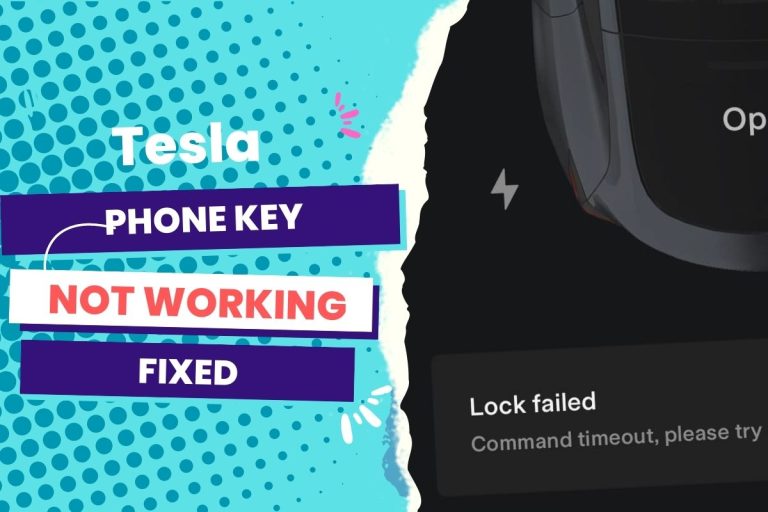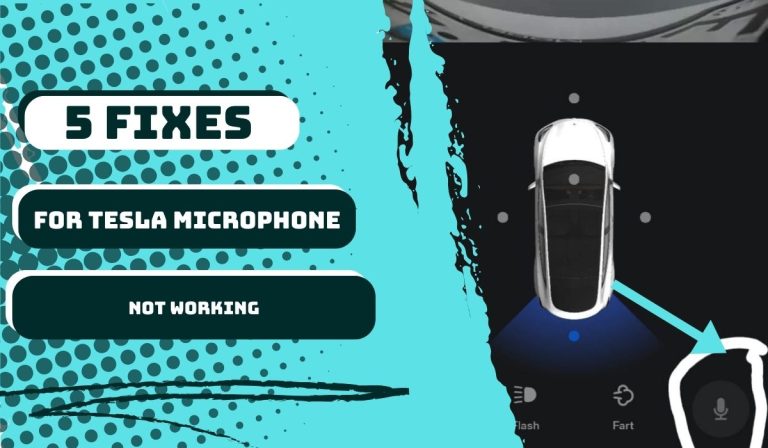If you get the ‘Park Assist Unavailable‘ error message on your Tesla after an update, the best fix is to drive your Tesla for 100 miles to allow for the calibration of your cameras and sensors. Many Tesla owners have reported that this error disappears after driving the recommended distance.
Other common reasons include sensor obstruction, software issues, wiring, and other hardware malfunctions. To fix this, you’ll need to troubleshoot these areas. In some rare cases, the story doesn’t end there.
Recently, Tesla owners have been experiencing a bug known as the “Park Assist Unavailable” issue. This problem occurs during driving, particularly after the 2023.6.9 software update. About 100 Tesla owners have reported encountering this error message. After conducting thorough research and contacting Tesla’s support service, I gathered some information on the matter.
Tesla offers “Park Assist” primarily to help you achieve trouble-free parking using sensors and cameras. But this feature strangely stops working after specific updates (or without any updates). In many instances, Tesla has pointed to the sensors as the possible culprits behind the problem. But recently, firmware and software issues have become the primary culprits.
In the rest of this article, you will learn how to troubleshoot the “park assist unavailable” error message on your Tesla.
You Can Skip To Sections Here
The temporarily unavailable Park Assist notification on your Tesla means the feature is temporarily inactive. It means that while you reverse your Tesla, the vehicle won’t be able to alert you about nearby vehicle objects when driving straight.
If this feature is unavailable, it could also mean that the sensors responsible for detecting objects have stopped working. Sometimes, this happens if your Tesla runs at a speed lower than five mph.
It can also become temporarily unavailable when your car rolls in the opposite direction, such as down a hill.
Apart from these, Park Assist being temporarily unavailable can also mean that your cameras have dirt, snow, wraps, stickers, or paint. or the bumper is damaged. The sensors responsible for the Park Assist feature can become temporarily unavailable when the area is too cold or too hot.

If, after a software update, the park assist on your Tesla stops working, probe into these are
Clear debris and dirt obstructing the g sensor.
Perform a system reboot.
Check for damaged hardware for this feature, e.g., wiring and other components.
Clear Debris and The First Obstructing Sensor
If you encounter an issue with Tesla Park Assist, it’s likely due to sensor obstruction, a common problem. Dirt, debris, or snow covering the sensors on the vehicle can prevent them from functioning correctly.
Fortunately, cleaning the sensors is a simple solution that can often resolve the issue.
Start by examining the parking sensors closely and ensuring they are free from blockages or obstructions that may hinder their performance.
If you identify anything obstructing the sensors, carefully clean them to ensure they function correctly. This straightforward step can frequently resolve the problem. If it doesn’t take the problem away, then it’s a software issue.
Perform a System Reboot.
Software-related problems can cause Tesla Park Assist to become unavailable. Performing a system reboot or resetting the vehicle’s power may help solve the issue.
After updating the software, some users have reported encountering problems. In such cases, rebooting the system or resetting the vehicle’s power may help resolve the issue.
However, if the problem persists, you may deal with broken or damaged vehicle components that directly aid the park assist function.
Check for Damaged Hardware that Is Responsible for This Feature.
If you experience a hardware malfunction with your Tesla Park Assist, it can lead to the system becoming unavailable.
Sensor issues, wiring problems, or other vehicle components responsible for Park Assist features could be the culprits.
If the issue persists even after cleaning or rebooting, an underlying hardware issue could require attention.
At this point, I recommend you seek assistance from Tesla support or take your vehicle to a Tesla service center for further inspection and repair.
Tesla Park Assist Calibration
Tesla park assist calibration is a process that ensures that the park assist sensors are correctly aligned and calibrated. This is important for ensuring that the park assist system can accurately detect objects and provide accurate feedback to the driver.
Tesla park assist calibration is typically done automatically when the car starts. However, it may also need to be done manually if the sensors are misaligned or the software is updated.
To manually calibrate the Tesla park assist sensors, follow these steps:
- Park your car in a well-lit area.
- Put the car in park.
- Press and hold the Park Assist button on the touchscreen.
- The car will beep and the touchscreen will display a message indicating the calibration is in progress.
- Drive the car forward and backward slowly, turning the steering wheel from side to side.
- The calibration process will take a few minutes to complete.
- Once the calibration is complete, the touchscreen will display a message indicating that the calibration is successful.
If you are having problems with the Tesla park assist system, you may need to have the sensors recalibrated by a Tesla service center.
Here are some additional tips to help you with Tesla park assist calibration:
- Make sure the area is well-lit. The sensors need to be able to see properly in order to calibrate properly.
- Drive slowly. Driving too fast can cause the sensors to become misaligned.
- Turn the steering wheel from side to side. This helps to ensure that the sensors are calibrated properly in all directions.
- Be patient. The calibration process may take a few minutes to complete.
How To Enable Park Assist on A Tesla Model S, Y, and 3?
Tesla Models has an advanced parking assistance feature called Autopark.
Enabling park assist on your Tesla Model S is a simple process that involves activating parking mode, accessing the Autopilot menu, and enabling the Auto Park feature. With park assistance, parking your Tesla becomes a breeze, and you can rest assured that your car will be parked safely and securely every time.
Follow these steps:
Step 1: First, ensure your vehicle is in park mode, and all doors are closed.
Step 2: Locate the gear selector on your car’s center console and tap on the “P” button to activate the parking mode.
Step 3: Next, press the brake pedal and click on the “Autopilot” icon, which is located at the bottom of your car’s touchscreen display.
Step 4: Once you are in the Autopilot menu, look for the “Summon” option and tap on it.
Step 5: In the summon menu, you will find the “Autopark” feature, which allows you to enable park assist.
Step 6: Click the “Start” button next to the Autopark feature to activate park assist.
Your car will then scan the area around it to find a suitable parking space.
Once it has identified a parking spot, your car will begin to park itself automatically. You can also use the touchscreen display to adjust the parking position of your car.
Tesla Park Assist Is Degraded
Causes for Tesla Park Assist Degradation:
- Outdated Software: Ensure your Tesla’s software is up to date to address any compatibility issues.
- Sensor Obstruction: Check for debris or dirt around the sensors and clean them to improve functionality.
- Calibration Issues: Verify that the sensors are accurately calibrated for precise Park Assist performance.
- Environmental Factors: Adverse weather conditions or low lighting may impact Park Assist’s effectiveness.
- Technical Glitches: Seek professional assistance to diagnose and resolve any technical problems.
Fixes for Tesla Park Assist Degradation:
- Software Update: Install the latest software version to improve Park Assist performance.
- Sensor Maintenance: Clean and maintain the sensors regularly for optimal functionality.
- Calibration Adjustment: If needed, calibrate the sensors following Tesla’s guidelines.
- Adapt to Environment: Be mindful of challenging conditions and use Park Assist appropriately.
- Professional Support: Contact Tesla support or visit a certified service center for expert assistance.
Tesla Autopark Not Available
If your Tesla’s Auto Park is unavailable, it could be due to several reasons. Here are some common causes and potential solutions:
- Software Update: Ensure that your Tesla’s software is up to date. New software releases can sometimes temporarily disable certain features, including Auto Park. Check for software updates and install the latest version to see if the feature becomes available again.
- Sensor Calibration: Auto Park relies on sensors for accurate detection and parking assistance. Ensure that the sensors are clean and properly calibrated. Clean any debris or dirt around the sensors, and if needed, recalibrate the sensors following Tesla’s guidelines.
- Environmental Factors: Auto Park might be temporarily unavailable in certain conditions, such as low lighting or adverse weather. Try parking in a different location or under better lighting conditions to see if the feature becomes available.
- Parking Space Suitability: Auto Park requires specific conditions to operate safely. Ensure that the parking space meets the requirements for Auto Park, including size, distance from objects, and other factors.
- Technical Issues: If none of the above solutions work, there might be technical issues with the Auto Park feature. In such cases, contact Tesla support or visit a certified service center for further diagnosis and resolution.