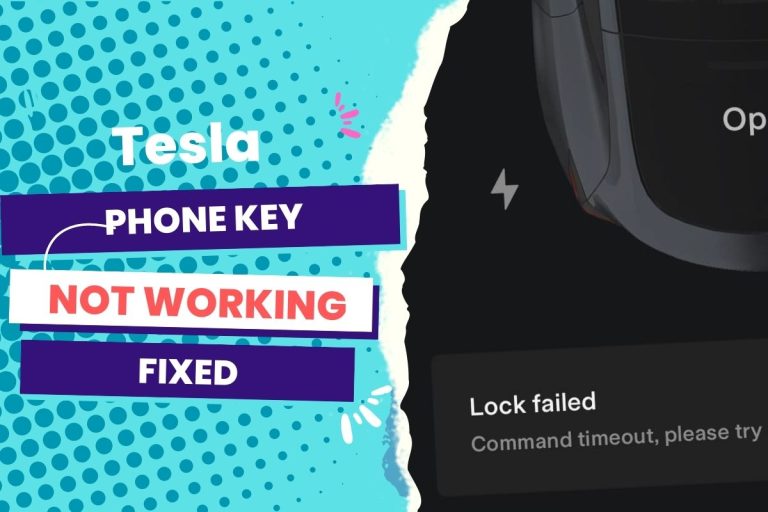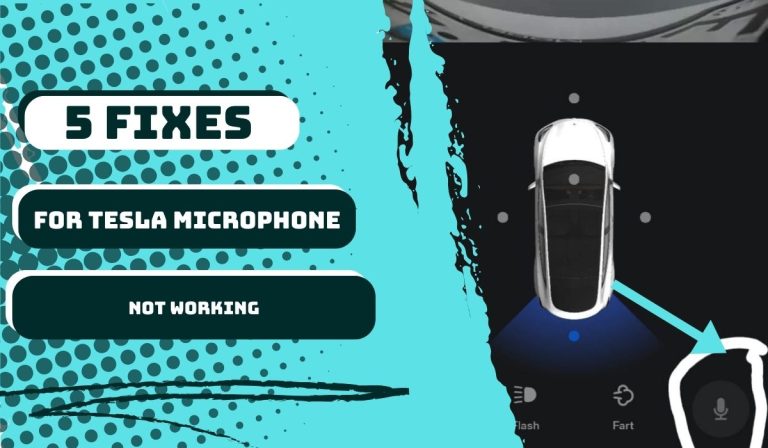If your Tesla Model 3 doesn’t have Homelink integration, there are several alternative methods to open your garage door. You can opt for a compatible smart garage door opener device, install a separate garage door opener button in your car for easy access, or explore third-party apps or devices that allow garage door control through your smartphone’s Bluetooth or Wi-Fi connectivity.
Tesla Model 3 and Y no longer have the signature Homelink-powered garage door opener by default. You have to pay exactly $300 to have it added to your car.
However, there are innovative ways to have seamless arrivals and departures if you have a garage door opener. This is no news to many new Tesla owners.
The real question lies in finding creative solutions or convenient hiding spots for a standard garage door opener.
In this article, I will show you the best installation that works well for me and has been confirmed by other Tesla models and three owners on the Tesla community forum.
I’ll also walk you through features you might be missing out on because you’ve decided not to pay for Homelink and how to access these features still.
You Can Skip To Sections Here
Ways To Open garage Door From Tesla Without Homelink
The best method:
Install a standard garage door opener with double-sided tape on the back of your screen.
In the absence of the Homelink, the best way to install a standard garage door opener on your Tesla is to attach it to the right bottom corner of your screen using Velcro or 3M command strips.
It’s a genius location that puts the garage opener within arm’s reach. It’s discrete, convenient, innovative, and inexpensive.
And you don’t have to worry about the top door of the center console opening and hitting it. The door will clear it with 1/4 inch of space, so there’s no interception.
Alternative method:
Install a Tailwind WiFi Garage Door Opener and integrate it with Google, Siri, or Alexa.
Another way you can enjoy the garage door opening without coughing out $300 for HomeLink in your Tesla is to install the Tailwind wifi garage door opener for $80, then use the Android app widget to integrate with Google or Alexa. The app also integrates with Siri.
This way, you can even say, “Hey, Google, close my garage,” without touching my phone or control.
The Tailwindn wifi garage integration also allows the automatic opening and closing of doors when you depart or arrive.
Although the auto-close is not entirely impressive compared to the Homelin because the former only allows you to close it when you are at least 250 feet away, this is reasonable when you put safety first, but it can be too far for some.
However, the auto-open works flawlessly. And the best part is that Tailwind also works with older garage door openers.
Using a Remote Control
If your garage door has a traditional remote control, you can keep it in your Tesla and use it manually to open the garage door when needed.
Why Do Tesla Model 3 owners seek tips for garage door openers without Homelink?
Homelink, the technology that powered the garage door opening, was included in Tesla’s vehicles as a standard feature until the company removed it from the Model 3 in May 2019.
The manufacturer instead added the product to its online shop as an aftermarket feature, and it currently costs $300.
Not all new Tesla owners have a garage. And some of them wouldn’t want to shell out an extra $300 for the integrated garage opening feature when there are alternatives that will cost them less.
Meanwhile, the HomeLink connects your Tesla to three radio-frequency controlled devices (including garage doors, gates, lights, and security systems).
But it requires you to schedule a service appointment for installation through the Tesla app because regular technicians or car owners can do it.
What Will You Be Missing Out On Without The HomeLink In Your Tesla?
You’ve now found a creative, innovative, convenient, and less expensive way to enjoy the garage opener without the Homelink in your Tesla. But will you be missing out on anything? Yes.
First, without the HomeLink feature, you can’t control up to three devices, such as gates or garage doors.
Also, some integration methods, like the Tailwind method, discuss openly the possibility of opening your garage from a distance and with voice commands. Still, HomeLink allows your car to know, based on location, which device you might need to control, and the menu can drop down based on site.
You may also miss out on the summon feature that comes with HomeLink. This means that if your car is in the garage, you cannot have it open the garage door on its own and drive out to meet you. With HomeLink, this is possible.
But if you want the experience of having your door open and close automatically, as with HomeLink, it is best to go for the alternative that allows for a Wi-Fi enabled garage door opener (or gateway).
That way, you can use a phone as a home automation system to mimic behavior based on the GPS location of your smartphone.
This method, too, is not cheap. But it won’t cost you as much as the $300 that HomeLink is priced at.
Parting thoughts
In the above article, we’ve looked at a few creative solutions and hiding spots for a standard garage door opener in a Tesla vehicle instead of paying $300 for HomeLink.
Some people may argue that the open garage feature is not something you’d want to skimp on. That, indeed, is up for debate because if you can spend around $64,000 on the car, $300 should be seen as a fraction—lless than the registration, even.
Still, Tesla is gradually making many owners frown with the rate at which they take out essential accessories that would typically be included by default when you purchase a new car, then add them to their shop to be purchased separately.
Last year, Tesla removed the mobile charger connector as a complimentary piece and removed the refundable order fee on this component.
So it makes sense to look at other creative and affordable options to enjoy these features when they separate.