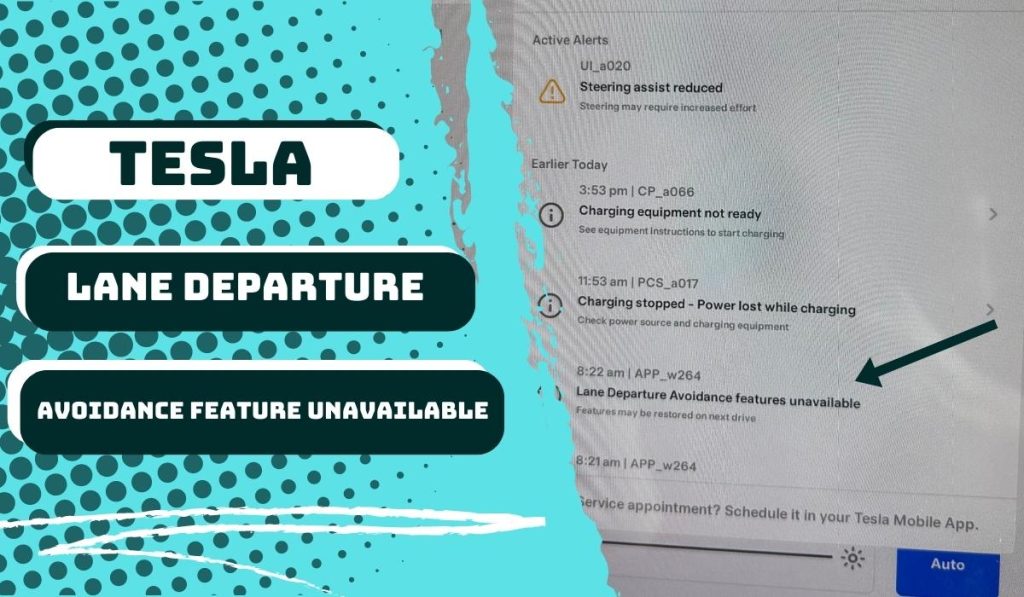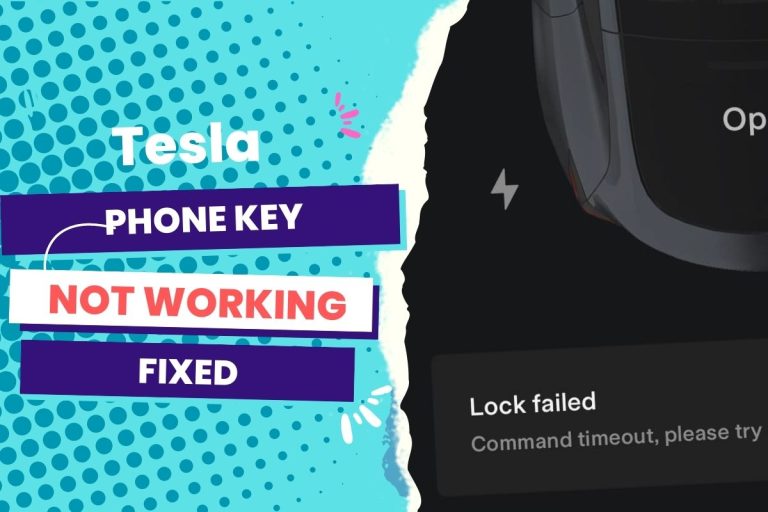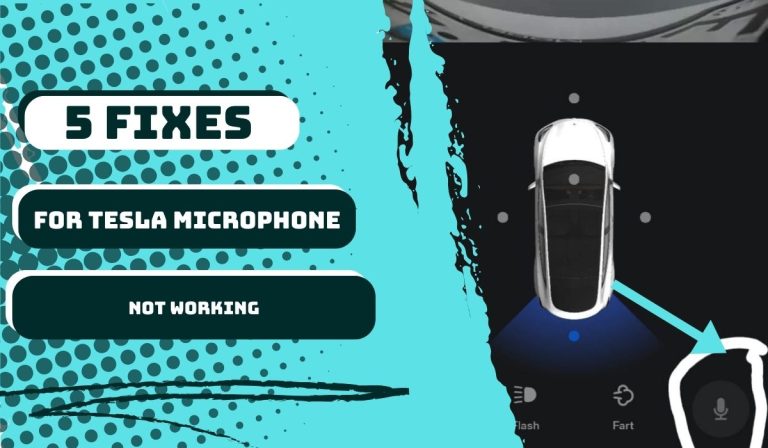The most common reason for the unavailability of lane departure avoidance features in a Tesla car is poor visibility caused by heavy rain, snow, or bright light from headlights or sunlight. Additionally, damaged or obstructed sensors, traveling at incorrect speeds, or Tesla disabling the features due to accidents or misuse can also be unavailable. To resolve issues, check visibility, light conditions, and sensor conditions.
In this article, I’ll explain in detail why and what you can do about it based on my experience with my Tesla Model 3 on this issue, rigorous research on similar scenarios, and the helpful feedback I got from the Tesla support team.
I’ll also review other factors that prevent the lane departure avoidance feature from working properly.
You Can Skip To Sections Here
When you intentionally go over the lane, the lane departure avoidance feature will become unavailable.
So you’ll have to park it and re-enable it. However, if the LDW feature isn’t working, that’s a different case.
Here are possible reasons why the lane departure avoidance feature is not working:
Dirty camera or sensors
In such a situation, you want to ensure that all cameras and sensors are clean because dirty cameras and sensors, rain, and faded lane markings can affect Autopilot’s performance of the lane departure avoidance system.
You’re not within the required speed.
According to Tesla, the lane departure avoidance system will only work on highways ranging from 40 to 90 mph (64 to 145 km/h), emphasizing clearly visible lane markings.
So the LDW feature on your Tesla may not work if you aren’t within that driving speed.
However, you can determine how you want the departure warning to operate in your car’s autopilot settings.
Touch the controls, navigate to Autopilot, and select Lane Departure Avoidance.
Environmental conditions
During severe environmental conditions such as fog, snow, or heavy rain, lane markings are not visible, and visibility is poor.
For this reason, the sensors may not be able to accurately determine the drivable space around the markers in the lane you’re driving in.
The road is narrow or winding.
If the road is narrow or winding, the lane departure avoidance feature cannot work as expected.
The same thing happens when lane markings are excessively worn or have visible previous markings.
If objects or landscape features cast strong shadows on lane markers, this autopilot feature may also develop unavailability issues.
Other factors that could contribute to the lane departure avoidance feature not working as expected include:
- Oncoming headlights or direct sunlight interrupt the camera’s view.
- The vehicle in front of your Tesla is blocking the camera.
- The windshield obstructs the view of the camera(s) due to dirt, stickers, or fog.
Here are 3 ways to fix the lane avoidance feature unavailable issue:
1. Restart your Tesla.
This is a simple but often effective way to fix software-related issues. To restart your Tesla, press and hold the two scroll wheels on the steering wheel for about 10 seconds.
2. Calibrate your Tesla cameras.
If restarting your Tesla doesn’t work, you can try calibrating your car’s cameras. This will help ensure the cameras are properly aligned and can see the lane markings clearly. To calibrate your Tesla’s cameras, follow these steps:
- Park your Tesla in a well-lit area with clearly visible lane markings.
- Turn on your Tesla parking brake.
- Press and hold the two scroll wheels on the steering wheel for about 5 seconds.
- Follow the instructions on the touchscreen to complete the calibration process.
3. Take your Tesla to a Tesla service center.
If the first two solutions don’t work, you may need to take your Tesla to a service center. A technician can inspect your car’s cameras and sensors to see if there is a hardware problem.
Here are some additional tips to help you avoid the lane avoidance feature unavailable issue:
- Make sure that your Tesla software is up to date.
- Avoid driving in poor weather conditions, such as heavy rain or snow.
- Be careful when driving near large trucks or other vehicles that may obscure the lane markings.
- If you cross over the lane markings, use your turn signals to let the Tesla know that you are intentionally changing lanes.
Most of the time, the unavailable lane departure avoidance feature would appear after you had crossed the line very early in your drive.
Even when you only try to scoot over for a large truck, thereby going over the line, Tesla will deactivate the feature, causing you to pull over, get out of the car, lock the car, and then come back to drive off for the message to go away.
This can be frustrating.
The best way to prevent the lane departure avoidance feature from becoming unavailable each time you go over the line intentionally is to use your turn signals.
It may not make sense to use turn signals in this instance, especially if you’re on the same road and you’re not going over double yellows, but using the turn signals will keep you from having to disable, park, and then re-enable the lane departure avoidance feature all over again.
Meanwhile, remember that Lane Assist features are for guidance purposes only, so you shouldn’t treat them as a replacement for your direct visual checks.
So before changing lanes, always use side mirrors and perform the appropriate shoulder checks.
Also, Lane Assist may fail to inform you if you unintentionally drive outside the driving lane.
So, despite all the advanced technology regalia worn on Tesla models, you must stay alert and pay attention to the driving lane and other road users.
Tesla Lane Departure Avoidance Features: How It Works
As you probably already know, the Tesla Lane Departure Avoidance System is part of the EV’s autopilot offerings.
The Autopilot utilizes front and side cameras and proximity sensors to understand the vehicle’s position in a lane and its relationship with the lane lines to determine the ideal drivable space.
The Lane Departure Avoidance feature on your Model 3 works by monitoring the markers on your lane and the surrounding area to detect vehicles or other objects.
If the front wheel of your Tesla passes over a lane marking, the steering wheel vibrates.
Why is the Lane departure avoidance not providing warnings?
Some Tesla users have reported that the lane assist does not provide warnings or apply inappropriate ones at a particular point.
Most of these cases have been traced to some of these situations:
- Damaged or obstructed ultrasonic sensors
- Extreme weather conditions such as heavy rain, snow, fog, or hot or cold temperatures interrupt the sensor’s operation.
- Some users had bike racks mounted on their Tesla model or similar objects that interfered with the sensor operation.